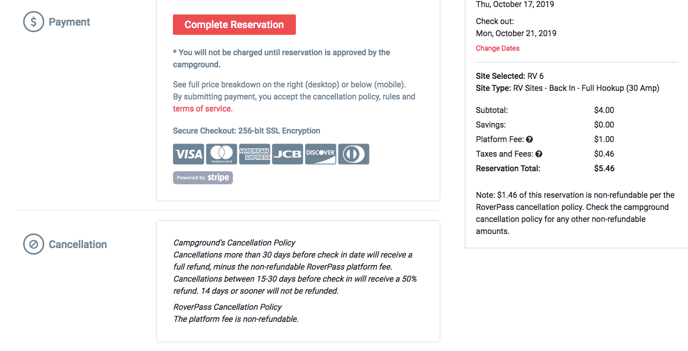What Is RoverPass' Refund/Cancellation Policy?
This article will discuss refunds from campground reservations and RoverPass Refund/Cancellation Policy.
Every campground and RV Park is able to set their own cancellation policy, whether it be a full refund, partial refund, or no refund to be issued.
The cancellation policy for the campground is stated in two places while you are making your plans, allowing you to review it before you complete and submit your reservation. We advise that you read this and consider it carefully before you make your decision to submit the reservation.
Please see the two pictures below to see where the cancellation policy is shown. The first picture is on the RoverPass listing, along with the description of the campground, policies, rates, and other important information. The second picture is located on the second page of the online check-out, right above the "Confirm and Pay" button with an acknowledgment box accepting the Terms and Conditions of the reservation."
For further information regarding Refunds through the RoverPass platform, please visit this article
If you have any questions, please take a look at this article to see how to reach out to RoverPass Support.
On RoverPass listing:
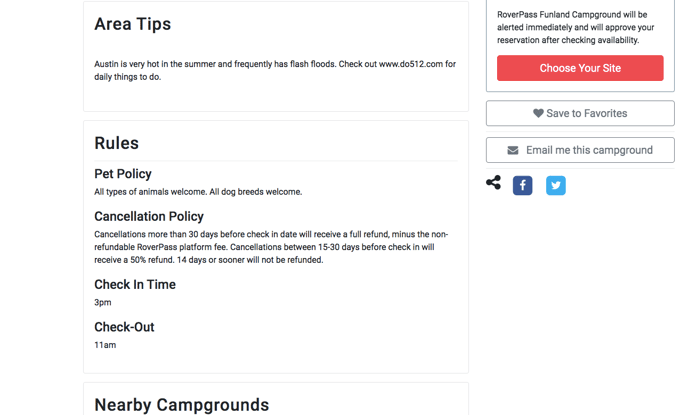
On the second page once you click "Choose Your Site":