Reservation Balance
How Do I Know What I Am Still Owed by a Guest?
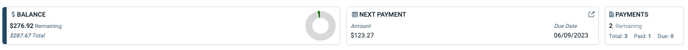

A Balance Bar can be seen at the top of each 'Reservation Details' page displaying a snapshot of how much money is still owed on the reservation. The Summary Circle shows the following:
- Yellow = Refunded
- Green = Paid
- Gray = Remaining
- Red = Due (Any amount encompassing the 'Remaining' section that has passed the invoice due date)
The Balance of a Reservation will change when:
- A new invoice is created - See Add an Invoice
- Increase the balance
- Line Items are added to an invoice - See Editing an Invoice
- Increase the balance
-
An invoice is voided - See Void an Invoice
- Remove from the balance
- A reservation with unpaid invoices is cancelled
- (Outstanding invoices are automatically voided and the balance is affected as mentioned in the bullet point above)
- An invoice is paid or refunded
- Updates proportions in the Summary Circle
The green '$' will still show on the Reservation Calendar to signal money due on a reservation. Once all invoices are marked paid and the Remaining Balance on the reservation is $0, the green '$' will disappear.