Late Fees
Owners can now set up and edit Late Fees to ensure they get paid on time!
Late fees were designed to be used only for long term reservations; so they will only apply to long term reservations. The 45 night rule is what defines a "long term" reservation here at RoverPass. This is system-wide:
- When a reservation is 45 nights or longer, it is considered to be a long term reservation.
- When a reservation is 44 nights or shorter, it is considered to be a short term reservation.
Setting Up Late Fees for Invoices:
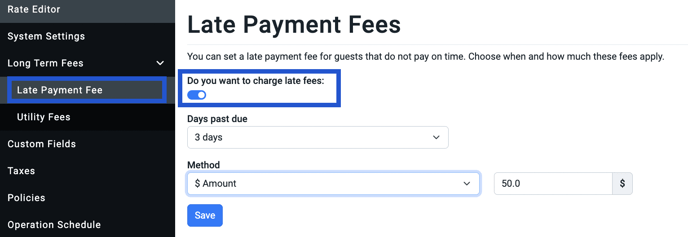
- Click the 'Long Term Fees' tab on the left hand navigation bar
- Click on the 'Late Payment Fee' tab
- Toggle on 'Do you want to charge late fees'
- In the 'Days past due' section, choose how long of a grace period you would like to give guest, before charging a late fee on their invoice
- 3 days - late fees will charge on the 3rd day past the invoice due date
- 5 days - late fees will charge on the 5th day past the invoice due date
- 7 days - late fees will charge on the 7th day past the invoice due date
- In the 'Method' section, choose how you would like to charge your late fees
- % Percentage - Charge a percentage of the total invoice amount
- $ Amount - Charge a flat amount for late fees on unpaid invoices
- Click Save
Checkout our Payment Reminders article here to see what our automated email and text payment reminders look like to campers!