How to Set Your Park's Operation Schedule
Is your park only open seasonally? Learn how to set your Season Closure dates within your RoverPass Owner Portal!
How-To Set your Operation Schedule:
Step 1: Login through the RoverPass Owner Portal Sign In Page
Step 2: Click on the 'Reservation Setup' tab in the left hand sidebar
Step 3: Now click on the 'Operation Schedule' tab
Step 4: Select the latest time you would like to accept same day reservations in your 'Same Day Reservations' section (this will be the latest a camper can go online and book your park for that same day **We recommend allowing same day reservations as late as possible! We see a lot of reservations come in after 4pm - We would not want you to miss out!)
Step 5: Then use the On/Off Toggle to indicate if your campground is open year round in the 'Closure Dates' section
Step 6: Use the date fields in the 'Date Range for Season Closure' section to indicate which months your campground is closed.
Please see the example noted below:
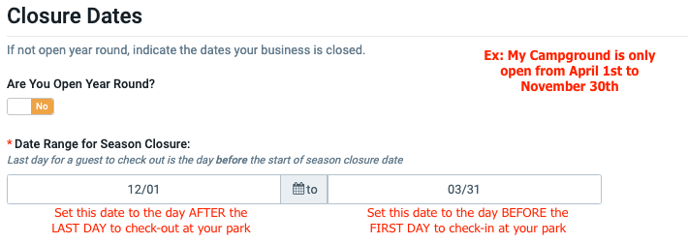
Step 7: Next, use the 'Hours of Operation' section to set the days and times you are open throughout the week. If you are closed on a specific day of the week, check the 'closed' box for that day.
Step 8: Lastly, use the dropdown bar to select which timezone your park is located in under the 'Timezone' section.
Step 9: Click the blue 'Save Operation Schedule' button at the bottom of the screen
*Want to Limit Future Availability? Click here to learn how!