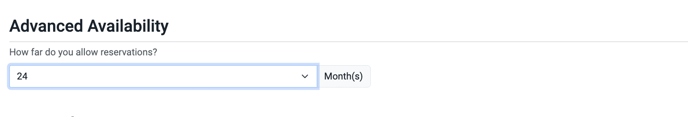How to Limit Future Reservations in the Online Checkout
Gain control over your booking horizon with this new feature in your RoverPass Owner Portal!
Setting limits for future reservations is an important feature for campground owners who want to manage their bookings more effectively. This feature allows you to specify how far in advance campers can book a stay at your park, giving you greater control over your reservation schedule. Here's how to set it up:
Step 1: Log in to your RoverPass Owner Portal. You can do this by visiting the RoverPass Owner Portal Sign In Page.
Step 2: Navigate to the 'Reservation Setup' tab on the left-hand sidebar.
Step 3: Click on the 'Online Checkout' tab.
Step 4: Look for the 'Operation Schedule' tab. Here, you'll find options to set the maximum advance booking time.
Step 5: Enter the number of months in advance that you want to allow reservations. For example, if you only want to allow bookings up to 6 months in advance, select '6' months from the dropdown menu.
Step 6: Review your settings to ensure they reflect your desired booking window.
Step 7: Click the 'Save Operation Schedule' button at the bottom of the page to apply your new settings.