Card on File
Owners & Travelers now have the ability to save a card on file when processing payments. This makes processing future transactions quick and easy!
How It Works: Owner View
1. Start to create a reservation using the 'Create Reservation' button in your RoverPass Owner Portal
2. Upon entering credit card details to take payment for the reservation, check the
'Save card on file for future use?' box
3. Click 'Pay & Complete'
Upon clicking to save the card on file, that card will be available for future purchases on that reservation.
For future purchases on that reservation (additional invoices associated to the reservation), simply click into the Scheduled Invoice and select the 'Use customer's payment card on file' box to process the payment.
Note: Please make sure you have the guests' permission to save and use the card on file. Unauthorized use will result in disputes at the property's expense.
Note: Card on file cannot be used for General Store transactions. Please see Create an Additional Invoice.
Saving Card on File - Owner View
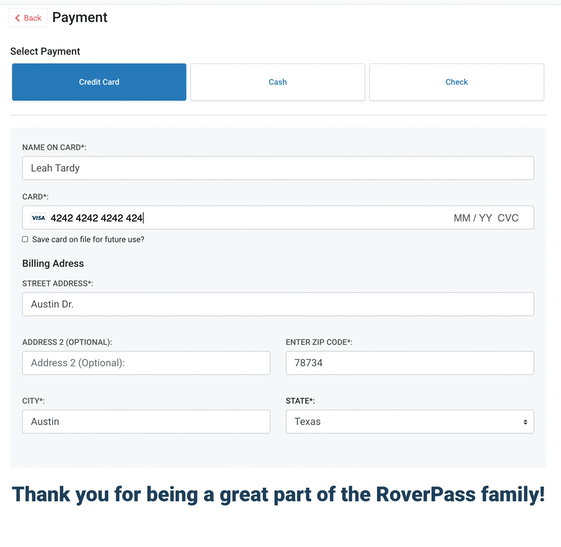
Card on File - Future Payments on Scheduled Invoices
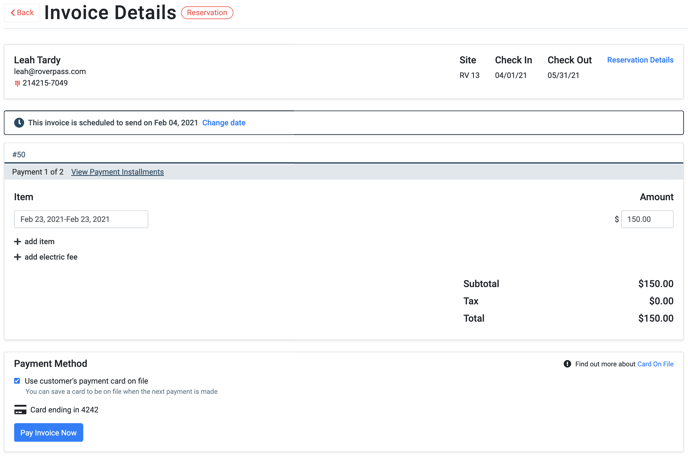
How It Works: Camper View
- The Camper will navigate to the Campground Booking page and create a reservation for their desired dates
- Upon entering credit card details to make payment for the reservation, the Camper can check the 'Save card on file for future use?' box
- The camper will click 'Confirm & Pay'
Upon completing the reservation, the card will be saved to the camper's RoverPass Traveler Account. That card will be available for future reservations booked through that camper's RoverPass Traveler Account.
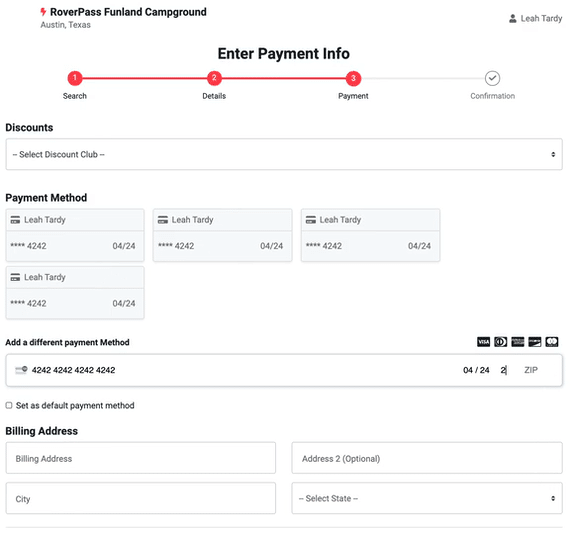
Please Note: For security purposes, Card on File for the Owner and Traveler Portal do not connect. If a camper saves a card to their Traveler Portal, it cannot be accessed by the property. If an Owner saves a card in the Owner Portal, it does not update the card in the Traveler Portal.