Trip Insurance
Getting ready to book your adventure and want to make sure your trip is covered in the event of unexpected issues or Covid-19 illness? Add Trip Insurance to your reservation today!
How-To Add Trip Insurance to my Reservation:
Step 1: Visit roverpass.com and click "Traveler Sign In"
Step 2: Enter the username and password you created for your RoverPass Account
Step 3: Proceed booking the campground you are interested in staying at
Step 4: Once you get to Payment Screen and enter in your payment information, you will be able to select Trip Insurance as shown below
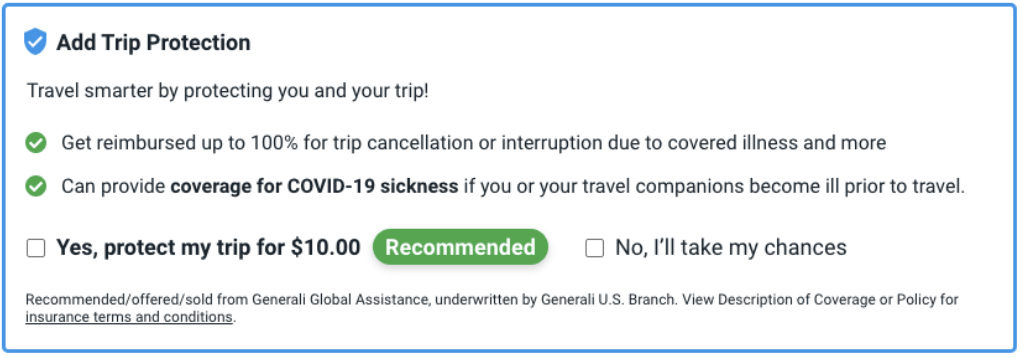
How It Works:
Trip insurance is independent from your reservation with the campground. By adding Trip Insurance to your reservation, it will cover costs for unexpected issues for a variety of unexpected events.
Examples of these unexpected events are:
- The traveler or someone in the party becoming ill with Covid-19 and needing to cancel the trip
- A tornado impeding travel to the property
Please Note: Trip Insurance is not applicable for any instance a traveler decides they don't want to travel. This means if you purchase Trip Insurance with your reservation, and decide you do not want to travel, your Trip Insurance will NOT cover your refund if the reservation is no longer 100% refundable. Trip Insurance only applies for covered events. **Please read the full Generali Global policy to learn about covered events.**
Can Travelers Cancel Trip Insurance:
Trip Insurance can only be cancelled for the 10 days after the booking, with day 1 being the day you purchase it; and it can not be cancelled on day of travel.
I Purchased Trip Insurance & I Need to File a Claim:
Claims need to be filed with the provider, Generali Global. Please visit their website or click here.
Trip insurance is provided by Generali Global. Click here to see coverage by State and Date