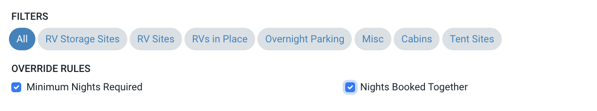How to Set Consecutive Booking Requirements with the Nights Booked Together Feature
Step 1: Navigate to the Rate Editor.
Step 2: Either create a new seasonal pricing tier or click the pencil to edit an existing seasonal pricing tier.
Step 3: To the left of the days of the week, check the box of days that you require to bee booked together, example Friday and Saturday. This will ensure everyone who wants to book a Friday night will also have to book Saturday night.
Step 4: Click 'Save'
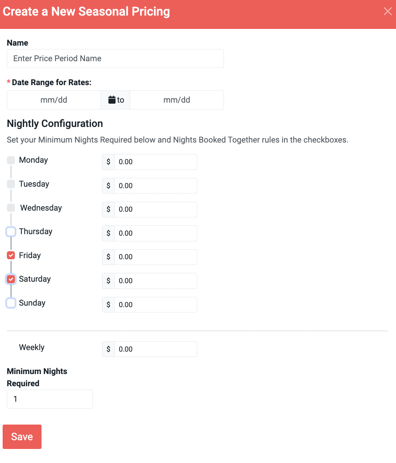
*Note: You can override these rules in the Reservation Builder to create a reservation that does not follow this set logic.