How to add Security Deposits / Cleaning Fees to reservations
Need to add a Security Deposit or a Cleaning Fee for some of your sites? Here´s how:
Technically there is not a place in RoverPass to add refundable deposits because all states have different rules and regulations around how these are handled. Some areas require that deposits be kept in an entirely different bank account. We would suggest that you double check that for your area.
Although there is not a feature built directly for refundable deposits, there are 3 places in the app that allow you to add a one-time additional fee should you choose to use them. These will pay out the same way as your reservations and be subject to the same processing fees, but you are welcome to use them if you choose to.
-
Add-on in your online checkout. You would add this fee in your General Store and title it something like "Cleaning Fee (Required)." Be sure to Toggle it on as "Available for Purchase in Online Checkout", cap the amount available as "1", and toggle it on on the Site Types you wish to apply it to (as shown in the images below). You can also click to make this fee required so that it will automatically add to each reservation. For more information, visit RoverPass Training Segment 4 - Minute 06:11.
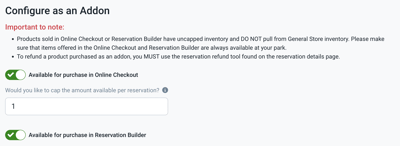
2. Charge the fee at check-in. You could add an acknowledgement box on your checkout to ensure that campers are aware of the additional fee that will be charged at check in. Upon check-in, collect the deposit. See image below for a suggestion on how you might apply an acknowledgment box. See RoverPass Training Segment 4 - Minute 00:00 for more information.
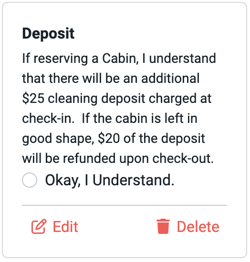
3. If the reservation is one that you are entering through the Reservation Builder, you can add an extra fee in the "Fees-Enter Fee Name" Section on the Reservation Builder upon reservation creation. See image below.
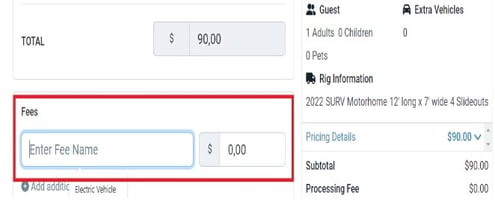
Please note: Any money processed via a credit card through the RoverPass System will follow the same refund policies of all other transactions on RoverPass (processing fees are non-refundable) as they are not refunded to RoverPass once the money is processed, regardless of if it is refunded.