How Do I Navigate the New RoverPass Owner Portal Dashboard?
Your guide to efficiently managing your campground using RoverPass's new dashboard features.



- At the top of your screen, you’ll see your account type and status.

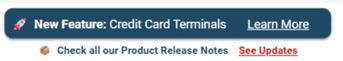
3. Today’s Campground Overview: See your current guests, check-ins, check-outs, and new reservations.
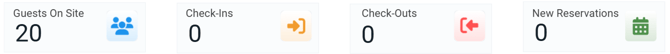
4. Action Center Manage pending reservations, refund evaluations, balances due, and cancellation requests, with direct links to each reservation.

5. Arrivals: Track all reservations set to arrive today.
6. Balances and Invoices

7. YTD: View year-to-date totals for reservations, cancellations, marketplace views, and marketplace bookings.

8. Add ons fullfiled: This shows the number of reservation add-ons (like firewood, early check-in, extra guests, etc.) that have been marked as fulfilled.

9. Need Help? Explore our training videos and Help Center resources to get the most out of RoverPass.
![]()