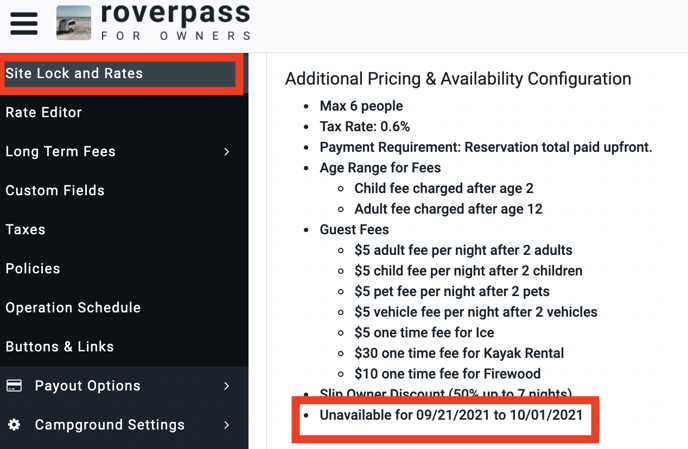Unavailable Dates
Unavailable Dates are typically employed for parks using our Reservation Request System, but may be occasionally used on a Central Reservation System Account as well.
If there are any holiday weekends, events, a busy season in which your campground is getting overbooked, or desire to limit future reservations, we have the option to black out dates so you will not receive reservations for those dates.
Please reach out to RoverPass Support with the dates you would like to block off and we will get that taken care of for you right away.
**To check the unavailable dates that are currently set for your park, visit your 'Site Lock & Rates' page and look under each pricing plan.